Telegram US Group List 1139
-
Channel
 1,191 Members ()
1,191 Members () -
Group

EN➖ | BELIFT_LAB | ENHYPEN
870 Members () -
Group

Ollllllo
688 Members () -
Channel

Nashi_misli505
434 Members () -
Group

Level.Travel
11,808 Members () -
Channel

Mission Patwar, RAS , Rajasthan Police
1,751 Members () -
Group

نشریه حرکت
698 Members () -
Channel

ТрипКафе - Горящие туры
5,186 Members () -
Channel

BEST_in_PRAGUE 🇨🇿
1,621 Members () -
Channel

Paid Apps And Hacks
434 Members () -
Group

طب سنتى ( پرسش و پاسخ در مورد درمان امراض )
68,536 Members () -
Group

Traveldi 🌏 Путешествия
867 Members () -
Group
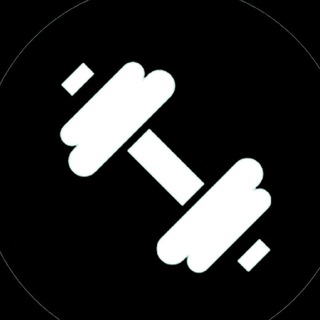
ورزش در خانه
6,880 Members () -
Channel

نمایشگاه بین المللی بورس، بانک و بیمه
682 Members () -
Group

فدائیان حسین(ع) اصفهان
10,844 Members () -
Channel

ከፍልስፍና ዓለም (The world of philosophy)
17,218 Members () -
Group

پروژه دانشجویی🎓 | M.A
8,479 Members () -
Group

𝐋𝐄𝐆 𝐄𝐋𝐄𝐂𝐓𝐑𝐎𝐍𝐈𝐂𝐒
2,155 Members () -
Channel

Norway live 🇳🇴
3,087 Members () -
Channel

آموزش علوم عربی
389 Members () -
Group

ıllıllı VH MODS ıllıllı
769 Members () -
Group

Employment Newspapers / रोजगार समाचार ™
8,133 Members () -
Group

Аудиокниги (фантастика и фэнтези)
6,291 Members () -
Group

Mustafa Kareem
1,052 Members () -
Group

Artem Ronin
5,345 Members () -
Group
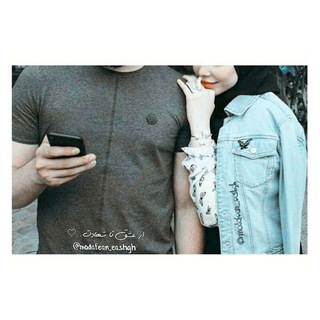
⌝مدافعانـِـဣـِـ عشـ๛ــق ⌞
591 Members () -
Channel
-
Channel
-
Channel

INTERNET SPEED™
3,204 Members () -
Group
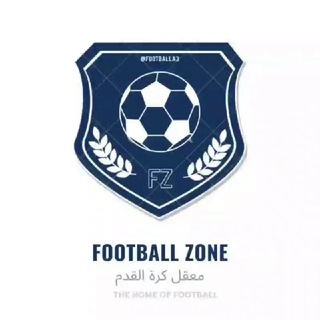
FOOTBALL ZONE
2,603 Members () -
Group

Hotbit Arabic
1,589 Members () -
Group
-
Group

درر ش عبد الله الغديان
1,573 Members () -
Channel

{قُلْ هَٰذِهِ سَبِيلِي }
493 Members () -
Channel
-
Group

🇰🇭 Камбоджа чат
3,310 Members () -
Group

Кемер чат
2,229 Members () -
Channel

Clipes MTV 80 e 90
333 Members () -
Group

GREENLAND Professional Tips🍏
1,392 Members () -
Channel

Маникюр / Manicure / Nails
945 Members () -
Channel

Ayuda GRATIS ok
727 Members () -
Group
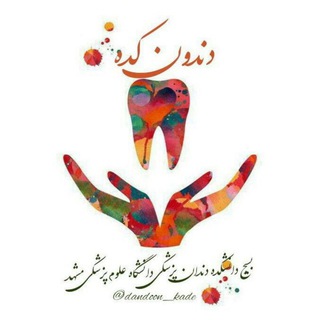
دندونکده
423 Members () -
Group

MIUI OTA UPDATES
2,311 Members () -
Channel

ПУТЬ К АХИРА (Al-Hol)
318 Members () -
Channel

Видиоҳо 18+
337 Members () -
Group
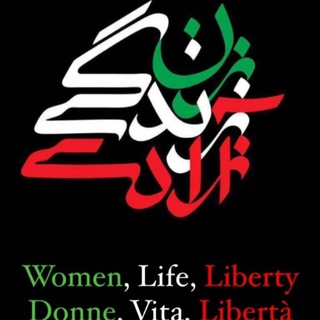
France
7,839 Members () -
Group

کانال رسمی وابسته به آیت الله العظمی جوادی آملی
5,154 Members () -
Group

菲律宾♥️求职招聘交流群
818 Members () -
Group
-
Group
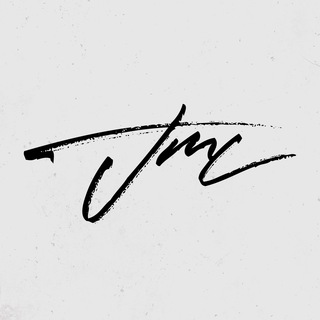
Jesus's Music Label
311 Members () -
Group

جهاد دانشگاهی صنعتی شریف ( معاونت آموزش)
13,399 Members () -
Group

گالری کفش اورجینال توکلی
7,709 Members () -
Channel

пиратские копии
788 Members () -
Channel

𝗝𝗮𝗶𝗹𝗯𝗿𝗲𝗮𝗸 & 𝗧𝘄𝗲𝗮𝗸𝘀 ᴄʜᴀɴɴᴇʟ🔝
2,410 Members () -
Group

SlovoDna® Словарь
85,558 Members () -
Group

Links to go
2,041 Members () -
Group

Карьера в Mars
3,305 Members () -
Group
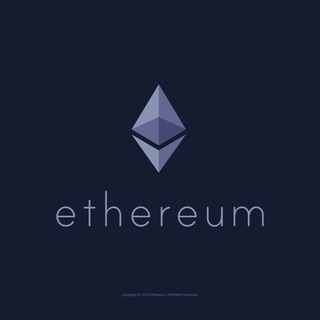
Ethereum Price Ticker
688 Members () -
Group

GVA Educació
26,859 Members () -
Group
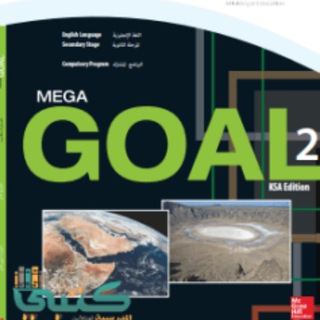
قناة ميغا قول 2 Mega Goal
10,208 Members () -
Group

انجمن علمی برق و الکترونیک
650 Members () -
Group
-
Group

کاسپین خبر CaspianKhabar
1,036 Members () -
Channel

ليہنة ثائـر
1,082 Members () -
Group

انجمن علمی برق و الکترونیک
343 Members () -
Group

شيماء الرقيعي
1,127 Members () -
Group
-
Channel

اقره المثبت ♥️
1,733 Members () -
Group

Bitcoin Price Ticker
1,199 Members () -
Channel
-
Group

Ripple Price Ticker
387 Members () -
Channel

طب سنتی/حجامت ایلام
803 Members () -
Channel

لـ نـون حـااء♡
428 Members () -
Channel

ALL APPZ🕹
341 Members () -
Group

دعاوی مِلکی
8,372 Members () -
Channel

ℍ𝕌ℤ𝕌ℝ 𝕊𝕆𝕂𝔸𝔾𝕀 ♡
619 Members () -
Group
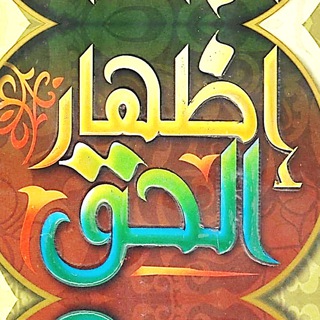
اظهار الحق
731 Members () -
Group

InVesti_RU
2,816 Members () -
Channel

𝐥𝐢𝐫𝐢𝐤 𝐥𝐚𝐠𝐮 𝐣𝐞𝐩𝐚𝐧𝐠
770 Members () -
Channel

سـّيد القلب 🖤 .
1,492 Members () -
Channel

𓄼 𝙳𝙸𝙽𝙰🖤🖤 𓄹
313 Members () -
Group

ᴛᴇᴀᴍᴅ͜͡ɪʀᴇ [DISCUSSION]
1,151 Members () -
Group
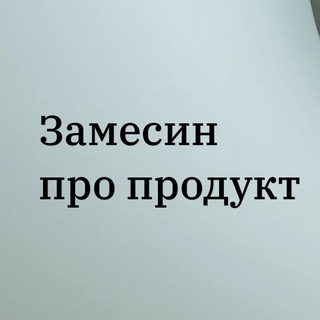
Замесин про продукт
6,529 Members () -
Group

Grupo Amizade Colorida
4,790 Members () -
Group
-
Channel

🩸| 𝐑𝐄𝐃 𝐓𝐄𝐀𝐑𝐒 |🩸
618 Members () -
Group

marta🕊🤍
955 Members () -
Group

Любовный Гороскоп💕
177,370 Members () -
Channel

مدارس غيردولتی نويسا☎️٣٤٥٢٢٩٠٨
411 Members () -
Channel

ᴀʜᴍᴀᴅ ʙɪʀᴇᴢʜʏ
443 Members () -
Channel

عيـــــن الحقيــــقة✪︎
5,581 Members () -
Channel

سعدآباد گشت(شعبه سعادت آباد)
311 Members () -
Channel

هستو معهد اولي صحه دفعه ال22
330 Members () -
Channel

فسيولوجي معهد أولى صحة دفعة ال 22
390 Members () -
Channel

TIKVAH_ETHIOPIA
8,476 Members () -
Group

اغاني عراقية✔️
23,450 Members () -
Group

Sad vibes 😔 💔
1,666 Members () -
Group
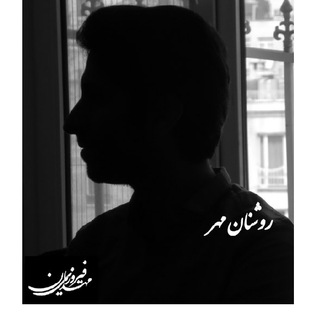
روشنان مهر
383 Members () -
Group
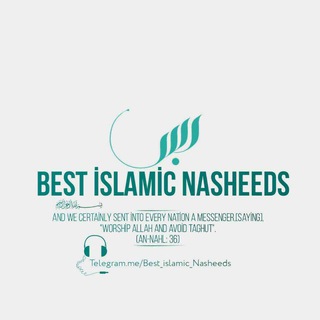
Best islamic Nasheeds
1,049 Members () -
Group
TG USA Telegram Group
Popular | Latest | New
You can also customize your chat background image in “Chat Background” in Chat Settings. You can use this to, for example, keep your personal and professional lives separate on Telegram without having to use another messenger app. The encryption is based on 2048-bit RSA encryption, 256-bit symmetric AES encryption, and Diffie–Hellman secure key exchange.
A further privacy blunder is that Telegram notifies your contacts when you join it — unless you don’t give it permission to access your contacts. The app doesn’t warn you it’s about to ping your contacts, and that’s a big caveat for those who want to use Telegram to keep a low profile. Telegram Settings If you like to customize your favorite chats, there is a good chance that you would appreciate custom sounds. What makes it so handy is the ability to let you set any short audio clip from a chat as a notification sound. It will make it a bit more convenient for you to identify the alerts from a specific Telegram chat. Keep in mind that the audio clip must be less than 5 seconds and up to 300KB in size. This feature allows you to filter out and put personal chats, channels, groups, contacts in different and customized folders. You can customize folders the way you want, plus there are some additional features. For example, you can have all chats with unread messages automatically added to a folder.
If you are a group admin and it’s getting hard for you to manage the group due to the sheer amount of messages, you can use utilize the slow mode feature. Next time you want to quickly move a piece of media from one device to another, Telegram has you covered. The Saved Messages chat is your own personal cloud scratchpad for keeping a record of information that you can access on any device where you're logged into Telegram. Telegram Bots Buying a new 5G smartphone? Here’s what to keep in mind
Enable Auto-Night Mode 2b Telegram Messenger Tricks Telegram allows you to classify all your chats into various folders. This lets you deal with a group of chats at a time and avoid others when they are not important. For instance, you could set a group to include all chats from your work colleagues and another to manage your personal social circle.
Warning: Undefined variable $t in /var/www/bootg/news.php on line 33
US